EMAN2 needs to be added to some shell environment variables (PATH, PYTHONPATH, etc.) to run. The "bash" shell is the default on Mac OS X, so we will add EMAN2's init script to bash's ".profile" file in your home directory. Add this line to your ".profile" file.
test -r /Applications/EMAN2/eman2.bashrc && source /Applications/EMAN2/eman2.bashrc
One easy way to open your ".profile" file for editing is with the following command:
touch ~/.profile; open -e ~/.profile
This will create the file if it doesn't exist, and open it in your default text editor. Add the EMAN2 init line and save the file.
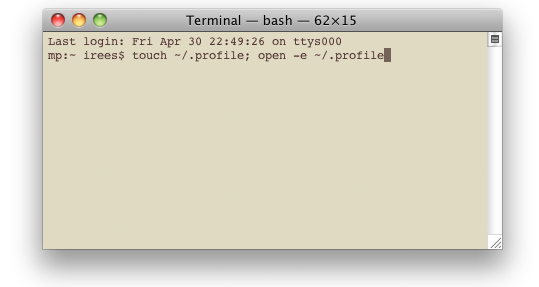
This only needs to be done once. If you download a newer version of EMAN2, you can skip this step. Also, if you run an alternative shell, such as tcsh, see notes below.
IMPORTANT NOTE: If you already have a file called .bash_profile or .bash_login in your home directory, those files will be used in preference to .profile, and .profile may never get read. If you have one of these files, you should add the statement above to that file instead of .profile.