|
Size: 1575
Comment:
|
Size: 1583
Comment:
|
| Deletions are marked like this. | Additions are marked like this. |
| Line 11: | Line 11: |
| Click the '''Workflow Mode''' drop-down menu next to navigate to the TomoSeg panel. {{attachment:tomoseg_panel.png|TomoSeg Panel|width="400"}} | Click the '''Workflow Mode''' drop-down menu next to navigate to the TomoSeg panel. {{attachment:tomoseg_panel.png|TomoSeg Panel|width="400"}} |
| Line 14: | Line 16: |
| Click "Import Tomogram Files" on the left panel. On the panel showed up on the right, click "Browse" next to import_files, and select the tomogram you would like to segment in the browser window, and click "Ok". If you want to bin the tomogram before processing, write the shrinking factor in the text box next to "shrink". {{attachment:import_tomo.png|Import Tomogram|width="400"}} | Click "Import Tomogram Files" on the left panel. On the panel showed up on the right, click "Browse" next to import_files, and select the tomogram you would like to segment in the browser window, and click "Ok". If you want to bin the tomogram before processing, write the shrinking factor in the text box next to "shrink". {{attachment:import_tomo.png|Import Tomogram|width="400"}} |
Tomogram Segmentation
Availability: EMAN2 daily build after 2016-10
Programs in the tomogram segmentation requires Theano, which is not distributed with EMAN2. To use the protocol, one needs to build EMAN2 from source and install Theano manually.
http://deeplearning.net/software/theano/install.html
Getting Started
First, make an empty directory and get into that directory in command line. Then run e2projectmanager.py from the command line. While a GUI window will show up, it is still a good idea to keep the command line window open to view the messages.
Click the Workflow Mode drop-down menu next to navigate to the TomoSeg panel.
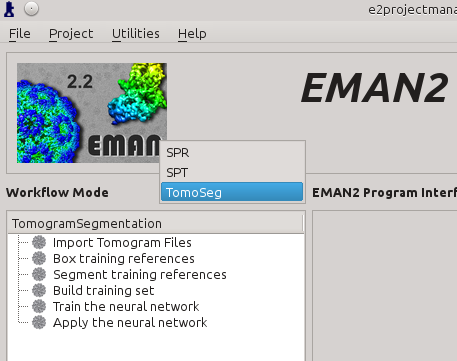
Import Tomograms
Click "Import Tomogram Files" on the left panel. On the panel showed up on the right, click "Browse" next to import_files, and select the tomogram you would like to segment in the browser window, and click "Ok". If you want to bin the tomogram before processing, write the shrinking factor in the text box next to "shrink".
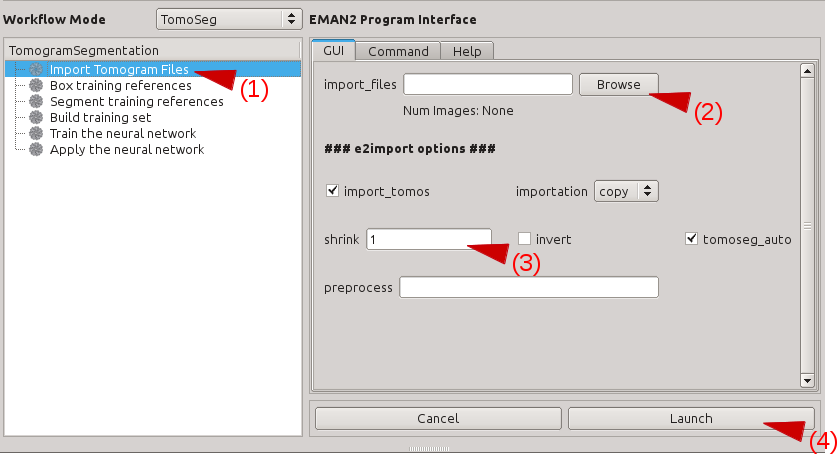
Select Positive Samples
Manually Annotate Samples
Select Negative Samples
Build Training Set
Train Neural Network
Apply to Tomograms
Acknowledgement
Darius Jonasch, the first user of the tomogram segmentation protocol, provided many useful advices to make the workflow user-friendly. He also wrote a tutorial of the earlier version of the protocol, on which this tutorial is based.
