|
Size: 9749
Comment:
|
Size: 12591
Comment:
|
| Deletions are marked like this. | Additions are marked like this. |
| Line 3: | Line 3: |
| = The center of the image = The center of the image for purposes of rotations is different for odd and even sized images. For even images, the center is at (nx/2,ny/2) where the first pixel is at (0,0). For odd sized images, the center is at ((nx-1)/2,(ny-1)/2). {{attachment:center1.png}} {{attachment:center2.png}} |
|
| Line 5: | Line 10: |
| Line 17: | Line 20: |
| = Supported Rotation Conventions = ---- ||Convention ||Angle Names ||Matrices || ||EMAN ||$$phi$$, Alt, Az ||{{{$$ [[cos phi,sin phi, 0],[-sin phi,cos phi,0],[0,0,1]] [[1,0,0],[0, cos al, sin al],[0, -sin al, cos al]] [[cos az,sin az, 0],[-sin az,cos az,0],[0,0,1]] $$}}} || ||Imagic ||$$gamma$$, $$beta$$, $$alpha$$ ||{{{$$ [[cos gamma,sin gamma, 0],[-sin gamma,cos gamma,0],[0,0,1]] [[1,0,0],[0, cos beta, sin beta],[0, -sin beta, cos beta]] [[cos alpha,sin alpha, 0],[-sin alpha,cos alpha,0],[0,0,1]] $$}}} || ||Spider ||$$psi$$, $$theta$$, $$phi$$ ||{{{$$ [[cos psi,sin psi, 0],[-sin psi,cos psi,0],[0,0,1]] [[cos theta,0,sin theta],[0, 1, 0],[-sin theta, 0, cos theta]] [[cos phi,sin phi, 0],[-sin phi,cos phi,0],[0,0,1]] $$}}} || ||MRC ||$$psi$$, $$theta$$, $$Omega$$ ||{{{$$ [[cos psi,sin psi, 0],[-sin psi,cos psi,0],[0,0,1]] [[cos theta,0,sin theta],[0, 1, 0],[-sin theta, 0, cos theta]] [[cos Omega,sin Omega, 0],[-sin Omega,cos Omega,0],[0,0,1]] $$}}} || ||XYZ ||z, y, x ||{{{$$ [[cos z,sin z, 0],[-sin z, cos z,0],[0,0,1]] [[cos y,0,sin y],[0, 1, 0],[-sin y, 0, cos y]] [[1,0,0],[0, cos x, sin x],[0, -sin x, cos x]] $$}}} || ||spin ||$$Omega$$, n1, n2, n3 ||Quaternion rotation by $$ Omega $$ degrees about the vector $$[n1,n2\,n3]$$ || ||sgirot ||q, n1, n2, n3 ||Quaternion rotation by q degrees about the vector $$[n1,n2\,n3]$$ || ||quaternion ||e0, e1, e2, e3 ||Literal quaternion rotation using $$ q = e0 + e1\mathbf{i} + e2\mathbf{j} + e2\mathbf{k} $$ || |
|
| Line 20: | Line 38: |
| Line 30: | Line 47: |
| Line 34: | Line 50: |
| Line 42: | Line 57: |
| Line 44: | Line 58: |
| Line 51: | Line 64: |
| Line 53: | Line 65: |
| Line 65: | Line 75: |
| Line 67: | Line 76: |
| Line 74: | Line 82: |
| s = Transform("tx":v[0],"ty":v[1],"tz":v[2]) # set translation as part of construction }}} |
s = Transform({"tx":v[0],"ty":v[1],"tz":v[2]}) # set translation as part of construction }}} |
| Line 78: | Line 85: |
| Line 91: | Line 97: |
For more information the behaviour of set_params see [[#set_params|a more in depth look at set_params ]] |
For more information the behaviour of set_params see [[#set_params|a more in depth look at set_params]] |
| Line 95: | Line 100: |
| Line 109: | Line 113: |
| Line 111: | Line 114: |
| Line 117: | Line 119: |
| t.set_trans(...) | t.set_trans( ... ) |
| Line 121: | Line 123: |
| Line 126: | Line 127: |
| t.set_params(...) t.set_trans(...) f = e.process("math.transform",{"transform":t} # memory efficient |
t.set_params({"type":"eman","az":10,"alt":150,"scale":2.0,"mirror":True,"tx":3.4}) t.set_trans( ... ) f = e.process("math.transform",{"transform":t}) # memory efficient |
| Line 131: | Line 132: |
In fact {{{e.transform(t)}}} actually calls {{{e.proceess_inplace("math.transform",{"transform":t})}}} internally on C++ side. |
In fact {{{e.transform(t)}}} actually calls {{{e.proceess_inplace("math.transform",{"transform":t})}}} internally on the C++ side. |
| Line 139: | Line 139: |
| Line 147: | Line 146: |
}}} |
}}} |
| Line 151: | Line 148: |
| Line 161: | Line 157: |
| Line 164: | Line 158: |
| Line 169: | Line 162: |
| t.set_params({"type":"2d","alpha":10,"scale":2.0,"mirror":True,"dx":3.4,"dy":0.0}) # no special interface required for 2D, use the same as 3D | t.set_params({"type":"2d","alpha":10,"scale":2.0,"mirror":True,"tx":3.4,"ty":0.0}) # no special interface required for 2D, use the same as 3D |
| Line 173: | Line 166: |
| Line 175: | Line 167: |
| Line 189: | Line 180: |
| == Transforming a 2D image == Transforming a 2D image is achieved using a single function call {{{#!python t = Transform() t.set_params({"type":"2d","alpha":10,"scale":2.0,"mirror":True,"tx":3.4}) e = test_image() e.transform(t) }}} You can alternatively use the EMData processing framework, for example: {{{#!python t = Transform() t.set_params({"type":"2d","alpha":10,"scale":2.0,"mirror":True,"tx":3.4}) f = e.process("math.transform",{"transform":t}) # memory efficient e.proceess_inplace("math.transform",{"transform":t}) }}} As stated previously, {{{e.transform(t)}}} actually calls {{{e.proceess_inplace("math.transform",{"transform":t})}}} internally on the C++ side. Note that if you try to transform a 2D image using a Transform that contains 3D rotations or translations you will get an error: {{{#!python t = Transform({"type":"eman","alt":22}) # 3D rotation a = test_image() # 2D a.transform(t) # ERROR is thrown t = Transform({"tz":3}) # 3D translation a.transform(t) # ERROR is thrown }}} |
|
| Line 194: | Line 212: |
| Line 196: | Line 213: |
| Line 200: | Line 218: |
| Line 207: | Line 224: |
| Line 213: | Line 229: |
| Line 220: | Line 235: |
| Line 226: | Line 240: |
| Line 230: | Line 242: |
| = A more in depth look at set_params = ---- Constructing a Transform with some dictionary is the same as calling set_params on a Transform that is the identity. |
= A more in depth look at set_params = ---- Constructing a Transform with some dictionary is the same as calling set_params on a Transform that is the identity. |
| Line 240: | Line 252: |
| Line 243: | Line 254: |
| Line 245: | Line 255: |
| Line 251: | Line 260: |
== For rotation and translation, setting one is equivalent to setting them all == |
== For rotation and translation, setting one is equivalent to setting them all == |
Contents
The center of the image
The center of the image for purposes of rotations is different for odd and even sized images. For even images, the center is at (nx/2,ny/2) where the first pixel is at (0,0). For odd sized images, the center is at ((nx-1)/2,(ny-1)/2).
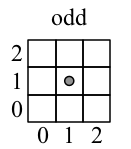
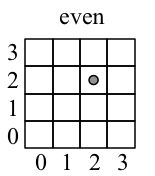
What is a Transform?
We use the Transform class for storing/managing Euler angles,translations, scales and x mirroring. At any time a Transform object $$Tr$$ defines a group of 4 transformations of a rigid body that are applied in a specific order, namely
$$ Tr \equiv M T S R $$
Where $$M$$ is a mirroring operation about the x-axis, $$T$$ is a translation, $$S$$ is a uniform, positive, non zero scaling operation and $$R$$ is a rotation. The Transform object stores these transformations internally in a 3x4 matrix, which appears as
$$ Tr = [sMR,M\mathbf{t}]$$
Where $$s$$ is the constant scaling factor, $$M$$ is the identity or the x-mirroring matrix, $$R$$ is a $$3x3$$ rotation matrix and $$\mathbf{t}=(tx,ty,tz)^T$$ is the translation.
Supported Rotation Conventions
Convention |
Angle Names |
Matrices |
EMAN |
$$phi$$, Alt, Az |
$$ [[cos phi,sin phi, 0],[-sin phi,cos phi,0],[0,0,1]] [[1,0,0],[0, cos al, sin al],[0, -sin al, cos al]] [[cos az,sin az, 0],[-sin az,cos az,0],[0,0,1]] $$ |
Imagic |
$$gamma$$, $$beta$$, $$alpha$$ |
$$ [[cos gamma,sin gamma, 0],[-sin gamma,cos gamma,0],[0,0,1]] [[1,0,0],[0, cos beta, sin beta],[0, -sin beta, cos beta]] [[cos alpha,sin alpha, 0],[-sin alpha,cos alpha,0],[0,0,1]] $$ |
Spider |
$$psi$$, $$theta$$, $$phi$$ |
$$ [[cos psi,sin psi, 0],[-sin psi,cos psi,0],[0,0,1]] [[cos theta,0,sin theta],[0, 1, 0],[-sin theta, 0, cos theta]] [[cos phi,sin phi, 0],[-sin phi,cos phi,0],[0,0,1]] $$ |
MRC |
$$psi$$, $$theta$$, $$Omega$$ |
$$ [[cos psi,sin psi, 0],[-sin psi,cos psi,0],[0,0,1]] [[cos theta,0,sin theta],[0, 1, 0],[-sin theta, 0, cos theta]] [[cos Omega,sin Omega, 0],[-sin Omega,cos Omega,0],[0,0,1]] $$ |
XYZ |
z, y, x |
$$ [[cos z,sin z, 0],[-sin z, cos z,0],[0,0,1]] [[cos y,0,sin y],[0, 1, 0],[-sin y, 0, cos y]] [[1,0,0],[0, cos x, sin x],[0, -sin x, cos x]] $$ |
spin |
$$Omega$$, n1, n2, n3 |
Quaternion rotation by $$ Omega $$ degrees about the vector $$[n1,n2\,n3]$$ |
sgirot |
q, n1, n2, n3 |
Quaternion rotation by q degrees about the vector $$[n1,n2\,n3]$$ |
quaternion |
e0, e1, e2, e3 |
Literal quaternion rotation using $$ q = e0 + e1\mathbf{i} + e2\mathbf{j} + e2\mathbf{k} $$ |
The Transform object in Python
Constructing a Transform
There a four ways to construct a Transform object in Python
1 t = Transform() # default constructor, t is the identity
2 t = Transform({"type":"eman","az":10,"alt":150,"scale":2.0,"mirror":True,"tx":3.4}) # construction using a dictionary
3 p = Transform({"type":"eman","az":10,"mirror":True,"tx":3.4}) # construction using a dictionary
4 q = Transform([1,0,0,0,0,1,0,0,0,0,1,0]) # specify the 12 entries of the matrix explicitly, row wise (3 rows of 4)
5 s = Transform(t) # copy construction - s is precisely the same as t
For more information on default parameters and what happens when some parameters are not set see a more in depth look at the dictionary constructor
Setting/getting rotations
Setting/getting scale
Setting/getting mirror
Setting/getting translation
Setting/getting parameters
You can tell a Transform deduce any of its parameters from a dictionary. Similarly you can get the parameters of a Transform as a dictionary
1 t = Transform()
2 t.set_params({"type":"eman","az":10,"alt":150,"scale":2.0,"mirror":True,"tx":3.4})
3 d = t.get_params("eman") # must specify the euler convention
4 s = Transform(d) # s is the same as t
5 d = t.get_params("spider")
6 s = Transform(d) # s is the same as t
7 d = t.get_params("matrix")
8 s = Transform(d) # s is the same as t
For more information the behaviour of set_params see a more in depth look at set_params
A Transform multiplied by a Vec3f
The transformation of a 3D vector $$ v = (v_x,v_y,v_z)^T $$ by a Transform is defined as
$$ Tr \mathbf{v} = [sMR,M\mathbf{t}] (v_x,v_y,v_z,1)^T = sMR\mathbf{v}+ M\mathbf{t} $$
This can be done in Python using the following
Transforming a 3D image
Transforming a 3D image is achieved using a single function call
You can alternatively use the EMData processing framework, for example:
In fact e.transform(t) actually calls e.proceess_inplace("math.transform",{"transform":t}) internally on the C++ side.
2D degenerate use of the Transform object in Python
The Transform object can be used as though it were a 2D transformation matrix. In this case the interface for setting/getting scale and mirror is unchanged. However setting the rotation should be done using the euler type "2d", and there are some accommodations for setting and getting 2d translations and parameters.
Setting/getting 2D rotations
Use the "2d" euler type, and the angle is specified using "alpha"
Setting/getting 2D translation
The interface is more or less identical to the 3D case
Setting/getting 2D parameters
For getting the parameters in 2D form use the following
A Transform multiplied by a Vec2f
The transformation of a 2D vector $$ v_{2D} = (v_x,v_y)^T $$ by a Transform is equivalent to setting the z component of 3D vector to 0. If $$ v = (v_x,v_y,0)^T $$ then the 2D transformation is equivalent to the following,
$$ Tr \mathbf{v_{2D}} = [sMR,M\mathbf{t}] (v_x,v_y,0,1)^T = sMR\mathbf{v}+ M\mathbf{t} $$
and the z component is ignored. Note that the internal implementation is efficient. 2D vector transformation can be done in Python using the following
Transforming a 2D image
Transforming a 2D image is achieved using a single function call
You can alternatively use the EMData processing framework, for example:
As stated previously, e.transform(t) actually calls e.proceess_inplace("math.transform",{"transform":t}) internally on the C++ side.
Note that if you try to transform a 2D image using a Transform that contains 3D rotations or translations you will get an error:
A more in depth look at the dictionary constructor
The dictionary constructor, which is equivalent to calling the default constructor followed by the set_params function, takes up to 9 parameters as exemplified in the following
If any of the angles or not specified they are implicitly set to 0
If no euler type is specified then the rotation matrix is the identity
1 t = Transform({"scale":2.0,"mirror":True,"tx":3.4,"ty":3,"tz":2}) # Rotation matrix is the identity
Similarly if any of the translation parameters are not specified they are implicitly set to 0
If scale is not specified it is by default 1.0, similarly if mirror is not specified it is be default False
1 t = Transform({"tx":3.4,"ty":3,"tz":3}) # scale is 1.0, mirror is False
A more in depth look at set_params
Constructing a Transform with some dictionary is the same as calling set_params on a Transform that is the identity.
The main difference between calling set_params explicitly on a Transform as opposed to constructing a Tranform with a dictionary lies in the fact that the construction method first sets the Transform object to the identity before calling set_params. So if calling the set_params function on a Transform that has already been initialized and had many things done than you should be aware of the following...
If unspecified, old parameters are retained
