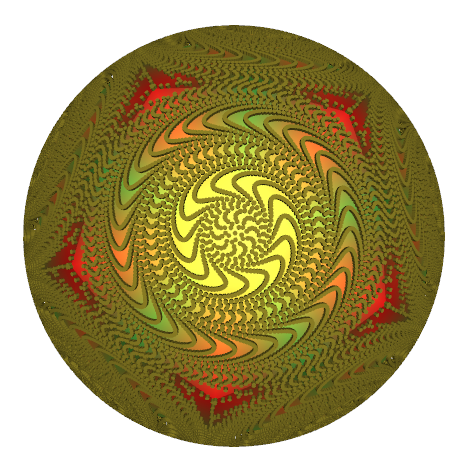|
Size: 1363
Comment:
|
Size: 1753
Comment:
|
| Deletions are marked like this. | Additions are marked like this. |
| Line 1: | Line 1: |
| = Compiling and installing EMAN = '''Most users, even 'advanced' users should select a binary install.''' If the binaries don't work for you for some reason (please [mailto:sludtke@bcm.edu let us know], or if you need to write new low-level image processing functions, then you can resort to a source-based installation.) |
= Installing EMAN2 / SPHIRE = |
| Line 4: | Line 3: |
| EMAN2 uses an increasingly popular approach of writing all of the main compute-intensive image processing operations in C++, but writing all of the user programs, including those with GUIs (graphical user interfaces) in a scripting language called [http://www.python.org Python]. All of these Python level programs can be edited by the end-user WITHOUT requiring a C++ development environment. Note that most users won't want or need even this level of customization. | === Conda Installation of eman-dev === |
| Line 6: | Line 5: |
| === Binary Installation === * [:EMAN2/Install/BinaryInstall:Installing EMAN2 binaries] === Compiling from source and setting up a C++ development environment === * [http://blake.bcm.tmc.edu/eman/eman2/INSTALL EMAN2's non-wiki installation instructions] * [:COMPILE EMAN2 WINDOWS:Compile EMAN2 with Visual Studio .Net 2003 on Windows XP] * [:COMPILE EMAN2 MAC OS X:Compile EMAN2 on OS X] === FAQ === * [:eman2BuildFAQ:EMAN2 compilation frequent asked questions] * [:EMAN2 unittest:How do I know my EMAN2 installation or compilation is successful?] |
[[EMAN2/Install/CondaInstall|Install EMAN2 in a conda environment]] === Binary Installation (most users should do this) === [[EMAN2/Install/BinaryInstallAnaconda|Install EMAN2 binaries]] === Compiling from Source and Setting Up a C++ Development Environment === EMAN2 source is hosted on [[http://github.com/cryoem/eman2|GitHub:cryoem/eman2]], follow instructions below: * [[EMAN2/Install/SourceInstall|Compile EMAN2 with Miniconda (Linux and OSX) (recommended)]] ==== For older versions ==== * [[EMAN2/COMPILE_EMAN2_LINUX|Compile EMAN2 on Linux]] | EMAN2's [[http://blake.bcm.tmc.edu/eman/eman2/INSTALL|non-wiki]] installation instructions * [[EMAN2/COMPILE_EMAN2_MAC_OS_X|Compile EMAN2 on OS X with Anaconda]] (older version) * [[EMAN2/BREW_EMAN2_MAC_OS_X|Compile EMAN2 on OS X with Homebrew]] (not recommended) * [[COMPILE_EMAN2_VS2008|Compile EMAN2 with Visual Studio 2008 on Win7 32bit]] * [[EMAN2/COMPILE_EMAN2_WINDOWS|Compile EMAN2 with Visual Studio .NET 2005 on Windows XP (OBSOLETE)]] === FAQ (Outdated) === * [[EMAN2/FAQ/eman2BuildFAQ|EMAN2 compilation frequent asked questions]] * [[EMAN2/FAQ/EMAN2_unittest|How do I know my EMAN2 installation or compilation is successful?]] * [[EMAN2/FAQ/International|Does EMAN2 support Internationalization/other language conventions ?]] * [[EMAN2/FAQ/ClusterInstall|Why is EMAN2 distributed as an 'EMAN2' directory rather than Linux RPM's, etc. ?]] * [[EMAN2/FAQ/UseEman2_OSX|EMAN2 installed under OSX doesn't work properly. Any suggestions?]] * [[EMAN2/FAQ/UseEman2_Windows|EMAN2 installed under Windows doesn't work properly. Any suggestions?]] {{attachment:icos_saff.png}} |
Installing EMAN2 / SPHIRE
Conda Installation of eman-dev
Install EMAN2 in a conda environment
Binary Installation (most users should do this)
Compiling from Source and Setting Up a C++ Development Environment
EMAN2 source is hosted on GitHub:cryoem/eman2, follow instructions below:
For older versions
Compile EMAN2 on Linux | EMAN2's non-wiki installation instructions
Compile EMAN2 on OS X with Anaconda (older version)
Compile EMAN2 on OS X with Homebrew (not recommended)
Compile EMAN2 with Visual Studio .NET 2005 on Windows XP (OBSOLETE)
FAQ (Outdated)
How do I know my EMAN2 installation or compilation is successful?
Does EMAN2 support Internationalization/other language conventions ?
Why is EMAN2 distributed as an 'EMAN2' directory rather than Linux RPM's, etc. ?
EMAN2 installed under OSX doesn't work properly. Any suggestions?
EMAN2 installed under Windows doesn't work properly. Any suggestions?