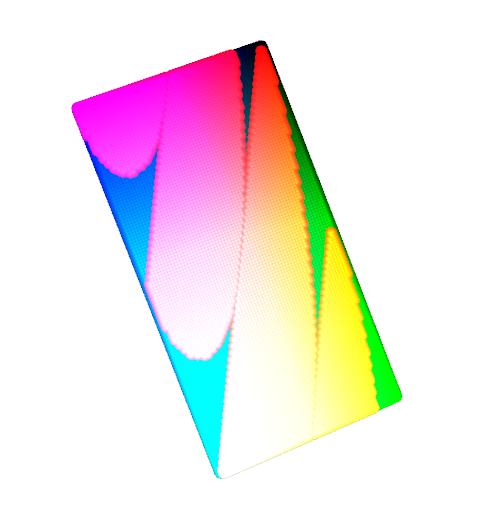|
Size: 136
Comment:
|
Size: 877
Comment:
|
| Deletions are marked like this. | Additions are marked like this. |
| Line 1: | Line 1: |
| == Using e2.py == * [:EMAN2/Concepts/Display:Display a test image] * [:EMAN2/Concepts/RotateTranslate:Rotate and Translate an image] |
This page has links to very short demos/tutorials in EMAN2. Please forward any requests to the EMAN2 developors. == Beginners : Introductory Tutorials == * == Advanced Users : Using EMAN2 through a Python prompt (e2.py) == * [[EMAN2/Galleries/Testimages|Generate and display an EMAN2 test image]] * [[EMAN2/Tutorials/RotateTranslate|Rotate, translate, scale or mirror an image]] * [[EMAN2/Tutorials/AddAndMultiply|Add and multiply images, add and multiply by constants]] * [[EMAN2/Tutorials/ri2ap|Convert a real/imaginary image into an amplitude/phase image and vice versa]] * [[EMAN2/Tutorials/iter_pixels| Iterate through the pixels of an image ]] * [[EMAN2/Tutorials/make_a_projection| Make a projection of a 3D model, project through the asymmetric unit ]] {{attachment:2d_image_3dplot_2.png}} * [[EMAN2LogLevel|Change log level in EMAN2]] |
This page has links to very short demos/tutorials in EMAN2. Please forward any requests to the EMAN2 developors.
Beginners : Introductory Tutorials
*
Advanced Users : Using EMAN2 through a Python prompt (e2.py)
* Generate and display an EMAN2 test image
* Rotate, translate, scale or mirror an image
* Add and multiply images, add and multiply by constants
* Convert a real/imaginary image into an amplitude/phase image and vice versa
* Iterate through the pixels of an image
* Make a projection of a 3D model, project through the asymmetric unit